Downgrade SQL from Enterprise to Standard “Database cannot be started in this edition of SQL server” : Restore failed for Server Error in CRM 2011
Dear All
If you want to downgrade your database from the enterprise to standard here is the following solution
Reference URL:
https://ashwaniashwin.wordpress.com/2013/02/28/database-cannot-be-started-in-this-edition-of-sql-server-restore-failed-for-server-error-in-crm-2011/
Hello Everyone,
Today while trying to restore the Org_MSCRM Database from production server to one of my testing server, I came across a new Error:“Database ‘Org_MSCRM’ cannot be started in this edition of SQL Server because it contains a partition function ‘AuditPFN’. Only Enterprise edition of SQL Server supports partitioning. Database ‘Org_MSCRM’ cannot be started because some of the database functionality is not available in the current edition of SQL Server. (Microsoft SQL Server, Error:
After successfully running the Script, try to restore the DB again.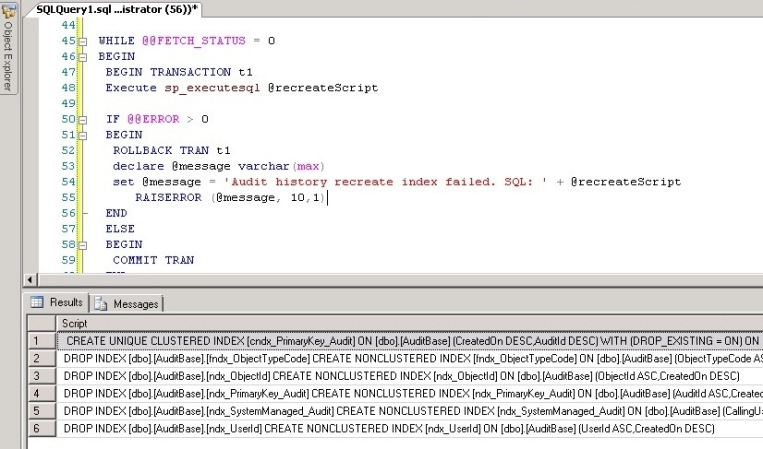
Note: Please take a backup before running the script on the Org_MSCRM database.
Even though the Auditing feature is still functional on Standard Edition, the ability to delete the partition of Audit History will not be available.
Thanks.
If you want to downgrade your database from the enterprise to standard here is the following solution
Reference URL:
https://ashwaniashwin.wordpress.com/2013/02/28/database-cannot-be-started-in-this-edition-of-sql-server-restore-failed-for-server-error-in-crm-2011/
Hello Everyone,
Today while trying to restore the Org_MSCRM Database from production server to one of my testing server, I came across a new Error:“Database ‘Org_MSCRM’ cannot be started in this edition of SQL Server because it contains a partition function ‘AuditPFN’. Only Enterprise edition of SQL Server supports partitioning. Database ‘Org_MSCRM’ cannot be started because some of the database functionality is not available in the current edition of SQL Server. (Microsoft SQL Server, Error:
905)”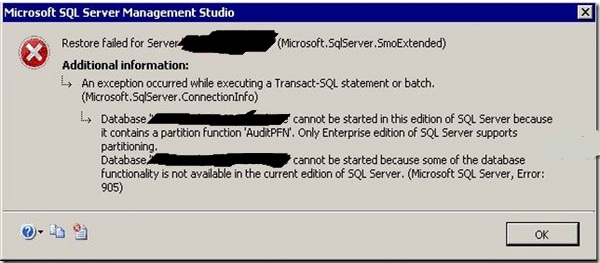
The error was very clear indeed as my production server was SQL Server Enterprise Edition and testing server was SQL Server Standard Edition.
Basically while installing CRM 2011 in Enterprise edition, a partition is created for auditing functionality in AuditBase table. And since this functionality is missing in rest of the SQL Server editions, the restoration of the Database from Enterprise Edition to Standard Edition throws error. The only possible solutions are either to remove the Audit partitioning or install the Enterprise Edition.
I then came across a Fast Publish article from Microsoft here describing about the issue in detail along with the Script to delete the partition.
Here is a script that you want to run by selecting your database
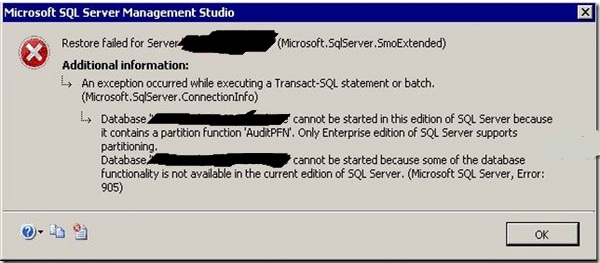
The error was very clear indeed as my production server was SQL Server Enterprise Edition and testing server was SQL Server Standard Edition.
Basically while installing CRM 2011 in Enterprise edition, a partition is created for auditing functionality in AuditBase table. And since this functionality is missing in rest of the SQL Server editions, the restoration of the Database from Enterprise Edition to Standard Edition throws error. The only possible solutions are either to remove the Audit partitioning or install the Enterprise Edition.
I then came across a Fast Publish article from Microsoft here describing about the issue in detail along with the Script to delete the partition.
Here is a script that you want to run by selecting your database
IF EXISTS (SELECT name FROM sys.partition_schemes WHERE name='AuditPScheme')
BEGIN
SELECT
CASE WHEN ind.type != 1
THEN
'DROP INDEX [dbo].[AuditBase].' + QUOTENAME(ind.name) + ' '
ELSE ' '
END +
'CREATE ' + CASE is_unique WHEN 1 THEN 'UNIQUE ' ELSE '' END +
ind.type_desc + ' INDEX ' + QUOTENAME(ind.name COLLATE SQL_Latin1_General_CP1_CI_AS ) + ' ON [dbo].' + QUOTENAME(OBJECT_NAME(object_id)) + ' (' +
REVERSE(SUBSTRING(REVERSE((
SELECT name + CASE WHEN sc.is_descending_key = 1 THEN ' DESC' ELSE ' ASC' END + ','
FROM
sys.index_columns sc
JOIN sys.columns c ON sc.object_id = c.object_id AND sc.column_id = c.column_id
WHERE
OBJECT_NAME(sc.object_id) = 'AuditBase' AND
sc.object_id = ind.object_id AND
sc.index_id = ind.index_id
ORDER BY index_column_id ASC
FOR XML PATH('')
)), 2, 8000)) + ')' +
CASE WHEN ind.type = 1
THEN
' WITH (DROP_EXISTING = ON) ON [PRIMARY]'
ELSE
' '
END as Script
INTO #indexesScript
FROM sys.indexes ind
JOIN sys.partition_schemes ps on ind.data_space_id=ps.data_space_id
WHERE
OBJECT_NAME(object_id) = 'AuditBase'
AND ps.name = 'AuditPScheme'
AND is_unique_constraint = 0
SELECT * FROM #indexesScript
DECLARE @recreateScript nvarchar(max)
DECLARE indScript CURSOR FOR
SELECT Script FROM #indexesScript
OPEN indScript
FETCH NEXT FROM indScript INTO @recreateScript
WHILE @@FETCH_STATUS = 0
BEGIN
BEGIN TRANSACTION t1
Execute sp_executesql @recreateScript
IF @@ERROR > 0
BEGIN
ROLLBACK TRAN t1
declare @message varchar(max)
set @message = 'Audit history recreate index failed. SQL: ' + @recreateScript
RAISERROR (@message, 10,1)
END
ELSE
BEGIN
COMMIT TRAN
END
FETCH NEXT FROM indScript INTO @recreateScript
END
DROP PARTITION SCHEME AuditPScheme
DROP PARTITION FUNCTION AuditPFN
CLOSE indScript
DEALLOCATE indScript
DROP TABLE #indexesScript
ENDAfter successfully running the Script, try to restore the DB again.
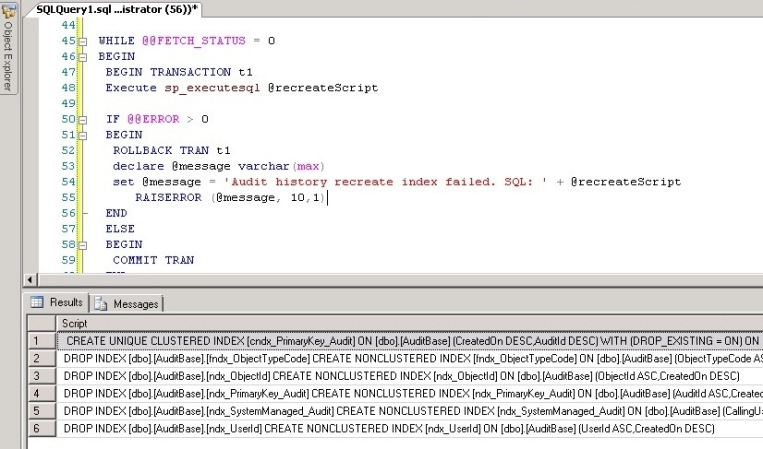
Note: Please take a backup before running the script on the Org_MSCRM database.
Even though the Auditing feature is still functional on Standard Edition, the ability to delete the partition of Audit History will not be available.
Thanks.
Comments
Post a Comment
Thanks for the Comments , Your review will display soon