Dear All;
Ref URL: 3ART Technologies Support Services URL

Ref URL: 3ART Technologies Support Services URL
Full Text Index helps to perform complex queries against character data. These queries can include word or phrase searching. We can create a full-text index on a table or indexed view in a database. Only one full-text index is allowed per table or indexed view. The index can contain up to 1024 columns. Software developer Monica who helped with screenshots also informed that this feature works with RTM (Ready to Manufacture) version of SQL Server 2008 and does not work on CTP (Community Technology Preview) versions.
To create an Index, follow the steps:
- Create a Full-Text Catalog
- Create a Full-Text Index
- Populate the Index
1) Create a Full-Text Catalog
Full – Text can also be created while creating a Full-Text Index in its Wizard.
2) Create a Full-Text Index
3) Populate the Index
As the Index Is created and populated, you can write the query and use in searching records on that table which provides better performance.
For Example,
We will find the Employee Records who has “Marking “in their Job Title.
FREETEXT( ) Is predicate used to search columns containing character-based data types. It will not match the exact word, but the meaning of the words in the search condition. When FREETEXT is used, the full-text query engine internally performs the following actions on the freetext_string, assigns each term a weight, and then finds the matches.
- Separates the string into individual words based on word boundaries (word-breaking).
- Generates inflectional forms of the words (stemming).
- Identifies a list of expansions or replacements for the terms based on matches in the thesaurus.
CONTAINS( ) is similar to the Freetext but with the difference that it takes one keyword to match with the records, and if we want to combine other words as well in the search then we need to provide the “and” or “or” in search else it will throw an error.
USE AdventureWorks2008GOSELECT BusinessEntityID, JobTitleFROM HumanResources.EmployeeWHERE FREETEXT(*, 'Marketing Assistant');SELECT BusinessEntityID,JobTitleFROM HumanResources.EmployeeWHERE CONTAINS(JobTitle, 'Marketing OR Assistant');SELECT BusinessEntityID,JobTitleFROM HumanResources.EmployeeWHERE CONTAINS(JobTitle, 'Marketing AND Assistant');GO
Conclusion
Full text indexing is a great feature that solves a database problem, the searching of textual data columns for specific words and phrases in SQL Server databases. Full Text Index can be used to search words, phrases and multiple forms of word or phrase using FREETEXT() and CANTAINS() with “and” or “or” operators.
Regards
3art.tech
http://www.3art.tech
http://www.3art.tech





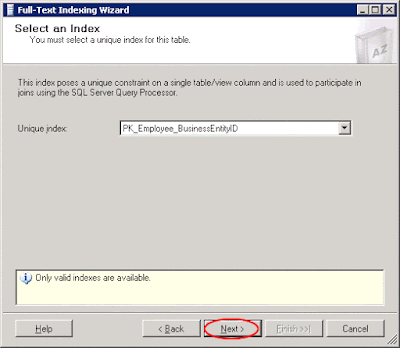









Comments
Post a Comment
Thanks for the Comments , Your review will display soon